Hexaget
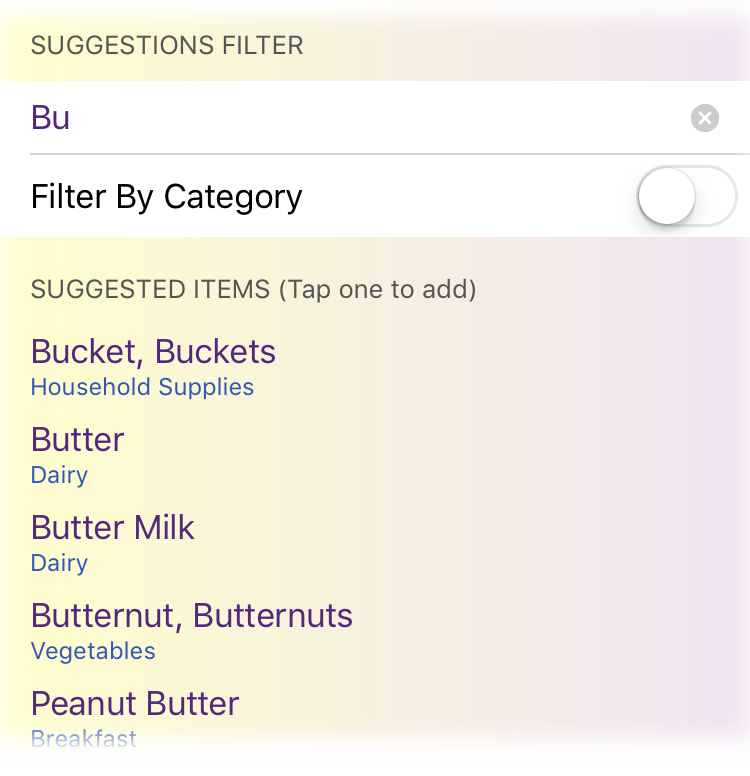
Getting Started
To get you started, Hexaget comes with a set of preloaded items, grouped into categories, from which you can add to your list with just a few taps. The filter helps you quickly find items.
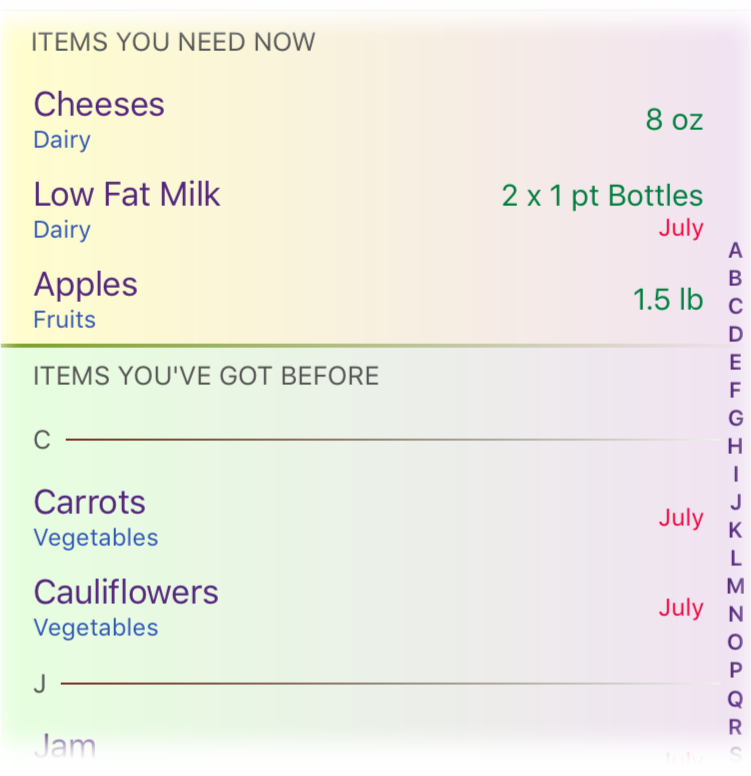
Adding Items
It's quick and easy to add the items you need to your list. Just select from your previous list (i.e. items you've shopped for before), or search the preloaded list using the add filter, or create a brand new item.
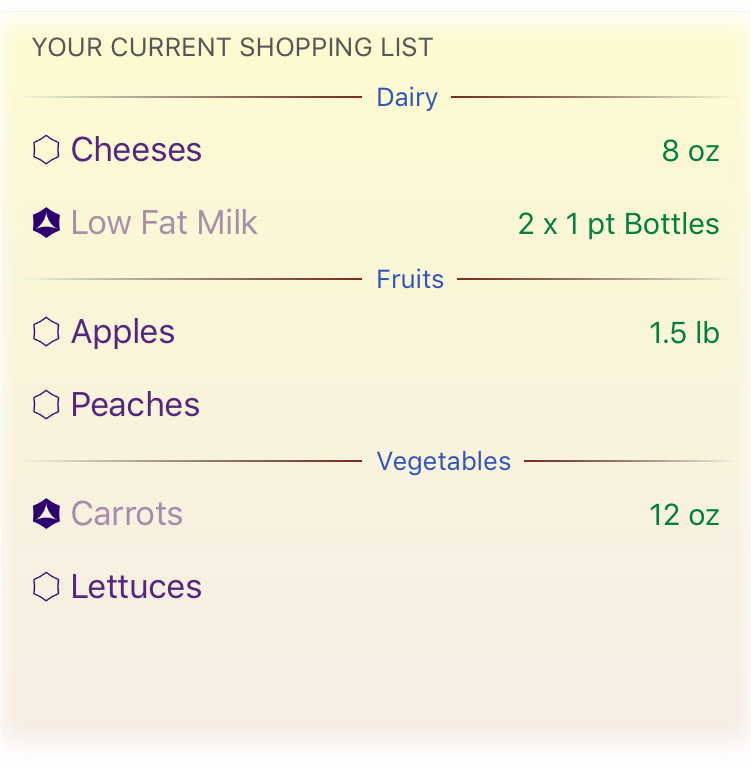
Shopping for Items
Tick off items while shopping at the store with a simple tap or swipe. Items with the same category are kept together, making them easier to gather all at once. Adding your own categories or changing an item's category is a cinch.
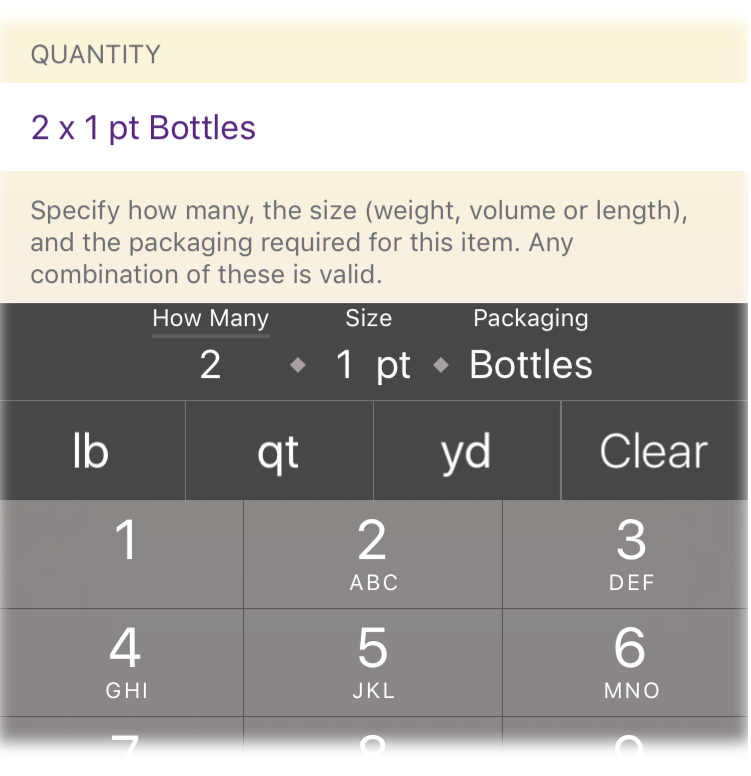
Editing Item Quantities
Specify an item's quantity (including size and packaging) using Hexaget's quantity editor. Preloaded items include appropriate default size units (weight, volume or length) and packaging. if you wish, you can add your own custom packaging.
Send and Receive Shopping List Items
You can delegate your shopping to a kind family member or friend (who uses Hexaget) by having Hexaget send your current list through messages or email. The recipient can then merge the sent items into their current shopping list.
Feature Summary
- Fast, simple and efficient.
- The more Hexaget is used, the simpler it becomes to build a shopping list.
- Includes many preloaded items that are accessible with just a few taps.
- Stores previous items bought, together with the date they were last ticked off.
- View previous items by name, category or date
- Assign items to categories. The preloaded items are already arranged into categories.
- Customise and add your own categories
- Enter the quantity, size and packaging for each item. Preloaded items have preset size units and packaging, all of which can be changed.
- Automatically uses appropriate units for your country
- Customize and add your own packaging.
- Store your list in iCloud for it to be accessible on any device using the same Apple ID. Includes a preference to store the list locally on the device running Hexaget.
- Send your current list (the things you need now) to another Hexaget user to import (and hopefully do your shopping for you!).